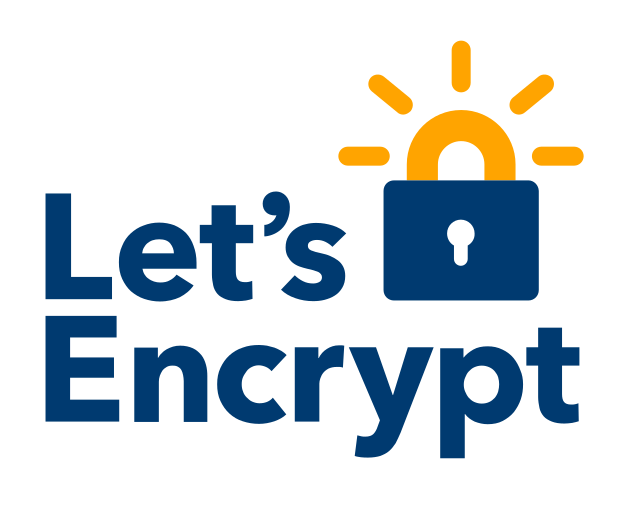How to download it?
There are 3 easy methods to download your purchase quickly!
Method #1
After successful payment on Stripe, Paypal, or any payment method, click the redirect link to return to our site. You will be redirected to the order detail page with your download link.
Method #2
Log in to your e-mail account, and you will see our order receipt (check your spam/trash mailbox if you do not see it inbox). Open the email, and the download link is inside. You can download it immediately after payment.
Method #3
If you are a registered account user, you can download it by e-mail or just log in to your account. Access my product page and view your order in the left menu called downloads. Then you can download your file.
How to Order?
1. Select currencies first: "IDR, USD, EUR, CYN, etc.". Certain payment methods would appear on selected currencies only.
2. Sign In / Sign Up using one of your Google, Facebook, Instagram, Yahoo, or Amazon accounts in the "Login Menu" or "Guest Mode" at checkout.
3. Search or select the product that fits your need, add it to the cart, and Go to MyCart.
4. Select Payment Method, pay using:
Debit/Credit Card - Stripe - PayPal - Western Union - QRIS
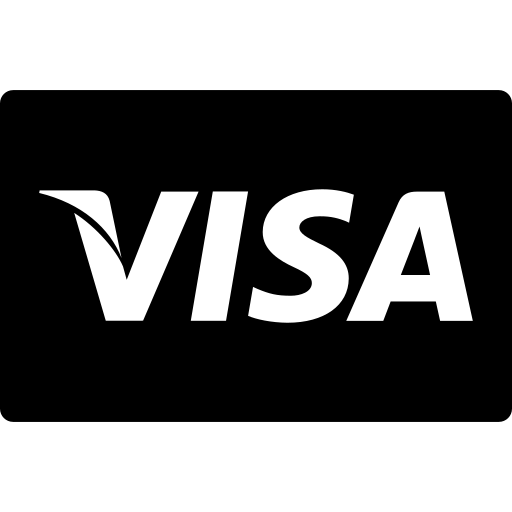
![]()


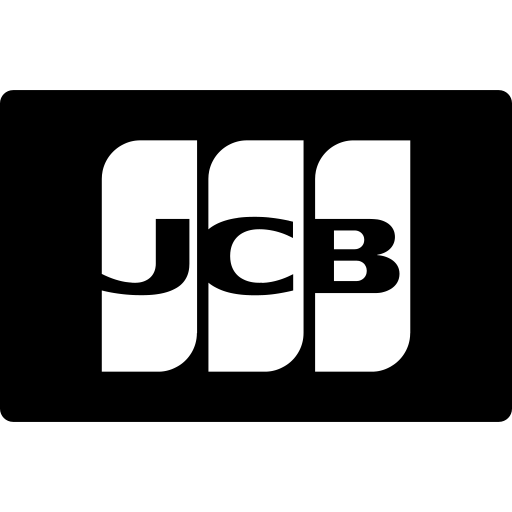
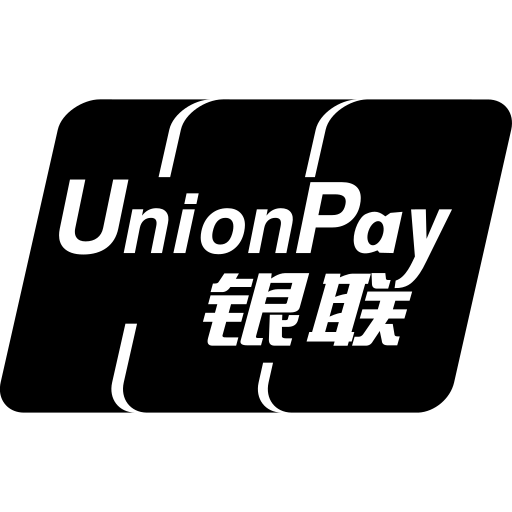
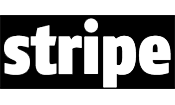
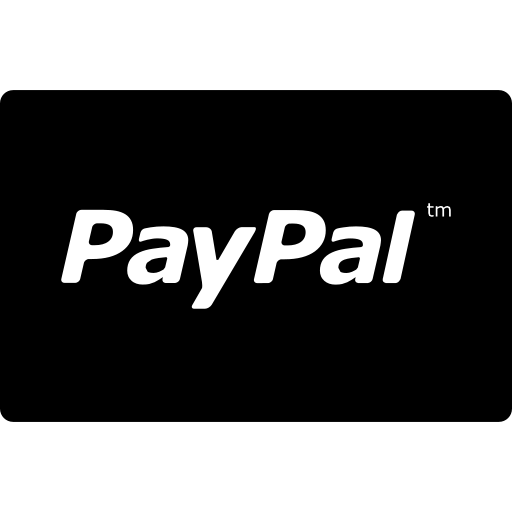
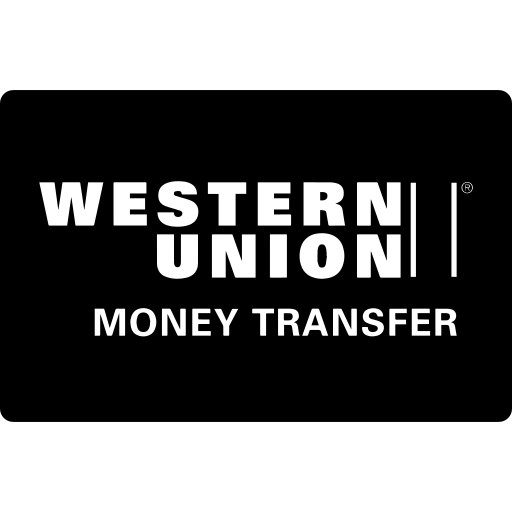
![]()
5. Check the Terms and Conditions, and click Finish. Wait for the order to be confirmed, then Access My Product and Download it. For the Instant Access payment method, your orders are automatically confirmed, then you can access and download the product immediately after paying.
proudly certified secure by:
rated safe by: